Total Upkeep
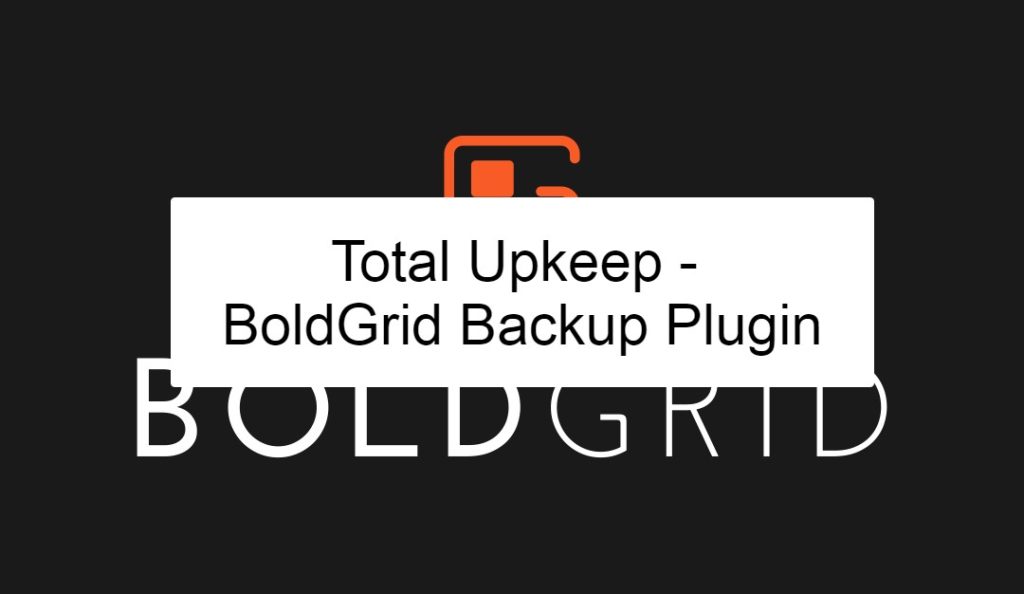
Total Upkeep, a robust backup and site management plugin developed by BoldGrid for WordPress, is distinguished by its array of features catering to essential aspects of website maintenance. The plugin excels in providing automated backups, allowing users to schedule regular backups of their entire WordPress site, including the database, files, and media, with the flexibility to set backup frequencies such as daily, weekly, or hourly. These backups can be securely stored on remote destinations like Dropbox, Amazon S3, or Google Drive, ensuring data protection and easy recovery in unexpected events.
A notable feature of Total Upkeep is its rollback protection, automatically creating backups before plugin, theme, or core updates. This offers a safety net, allowing users to revert to the previous version with a simple click if updates cause issues. The plugin also streamlines update management by automating plugin and theme updates to enhance site security, providing notifications and control over updates. Its one-click restore functionality enables users to restore their site to a previous version effortlessly, even if WordPress is not functioning correctly.
Total Upkeep goes beyond backups and updates, offering migration tools to simplify the process of moving a website to a new domain or hosting provider and facilitating the easy setup of staging environments. Additional features include database encryption for enhanced security, timely notifications about important updates and site health issues, and individual file restoration options without full site recovery. The plugin provides peace of mind by ensuring comprehensive coverage of backup, restore, update, and migration needs, making it an ideal choice for WordPress site owners who prioritize data protection, security, and automation in website maintenance. Total Upkeep comes pre-installed and included at no extra charge with BoldGrid installations, with premium extensions available for specific needs.
Total Upkeep Guides
Automated Upgrades and Rollbacks
- Configure Automated WordPress Updates with Total Upkeep
- Configure Timely Auto Updates
- How to Perform One Click File Restorations with Total Upkeep
- Restoring Historical File Versions
- Using the Additional Tools in Total Upkeep
Restorations and Migrations
- Configuring Remote Storage Locations
- Create a Staging Site with Total Upkeep
- Migrate a WordPress Website with Total Upkeep
- Restore a Backup in WordPress
- Scheduling Backups with Total Upkeep
- Store Backups on DreamObjects
- Upload Total Upkeep Backup to Amazon S3
- Using Total Upkeep to Backup to Google Drive
How To Guides
- Backup a WordPress Database?
- Change Backup Retention Settings
- Change Backup Zip File Compressor
- Encrypt Database Backups
- Fix a Failed Site Check
- How Often Should You Backup Your Site?
- Setup Notifications in Total Upkeep
- Use File Compression Tools
- Use Command Line Utilities (Advanced)
- Use the History Feature in Total Upkeep Premium
- Use the Plugin Editor Backup Tools
- Use the Preflight Check