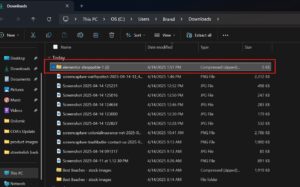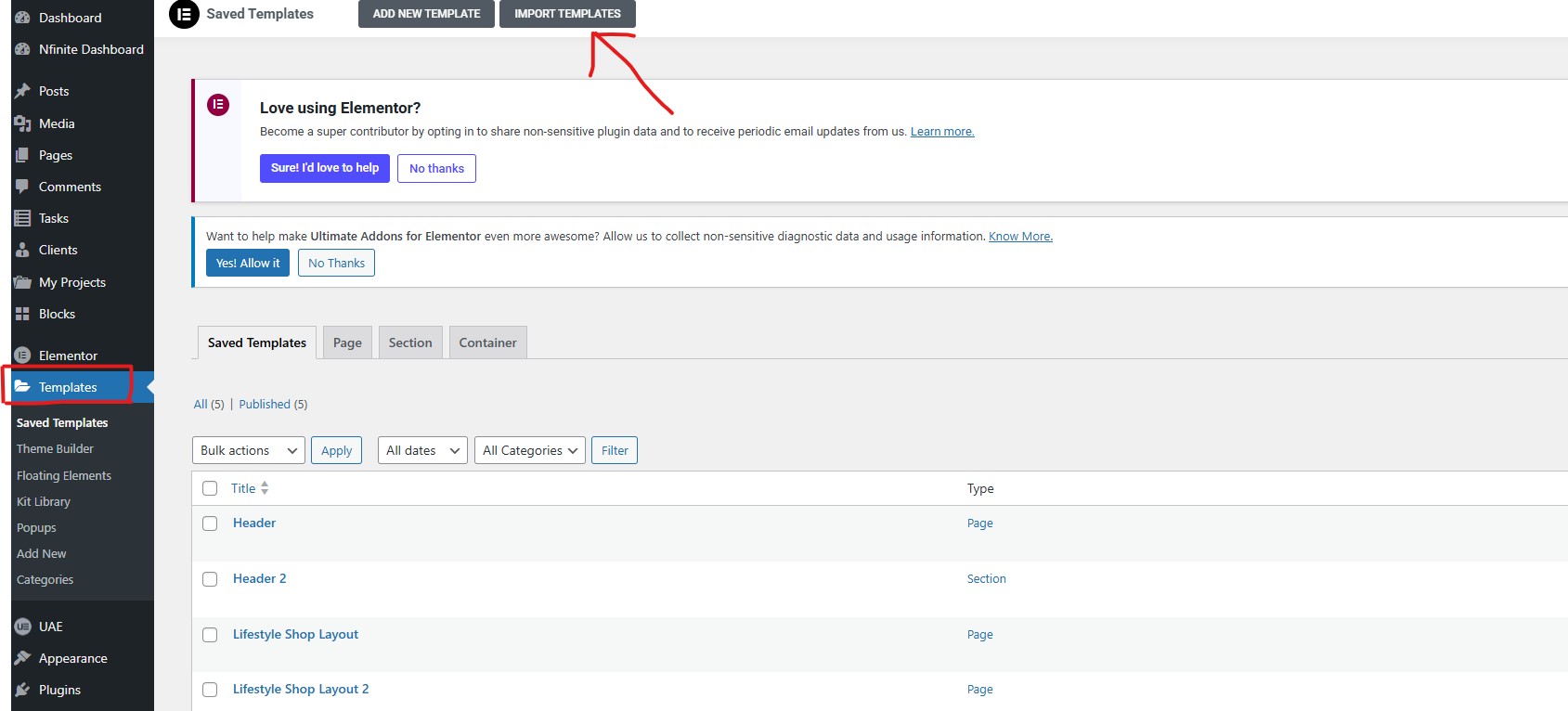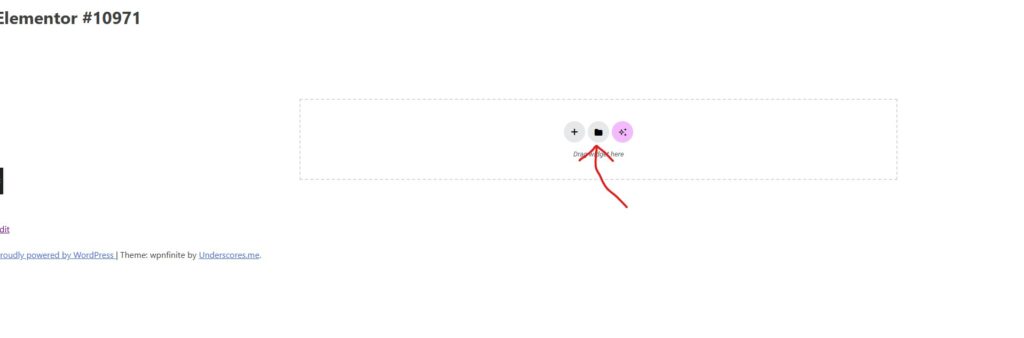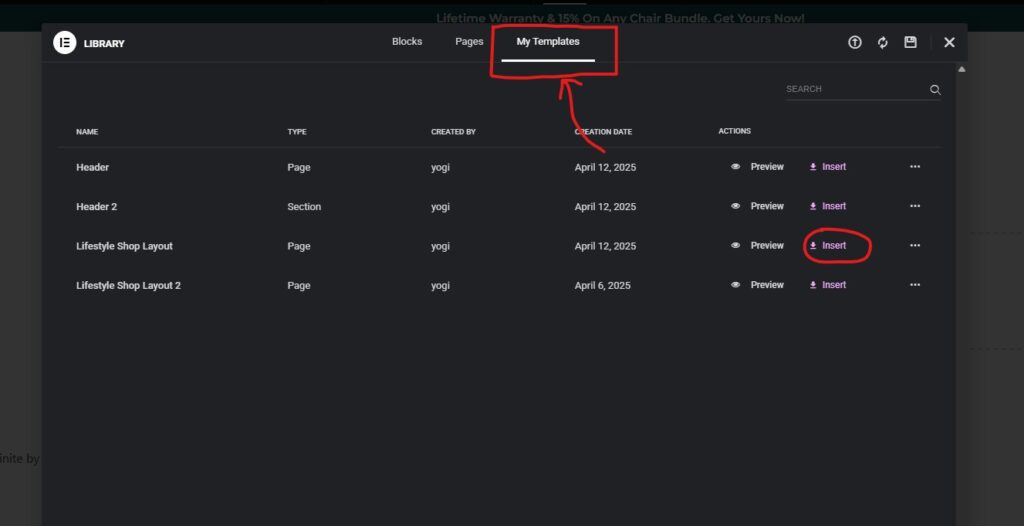Shoppable Article Templates for WordPress
Shoppable Article Templates for WordPress
April 6, 2025
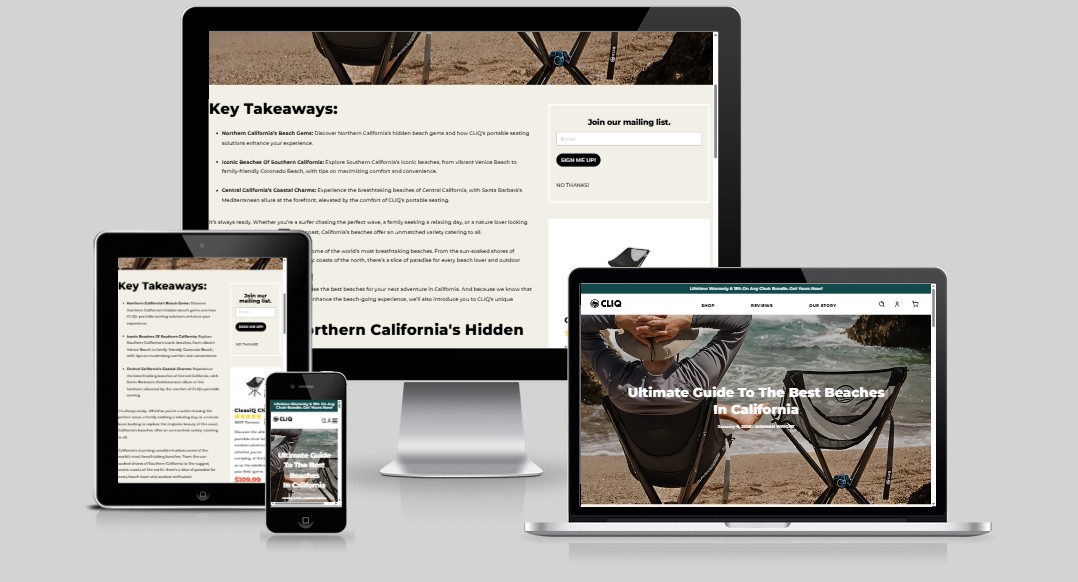
How to Use Our Elementor Shoppable Templates
✅ Step 1: Download the Template
Click the button below to download your preferred shoppable template:
Note: These work with the free version of Elementor!
🚀 Ready to Go?
Start creating beautiful, revenue-generating content in minutes.
Want to turn this into a theme or reusable pattern? Let us know!